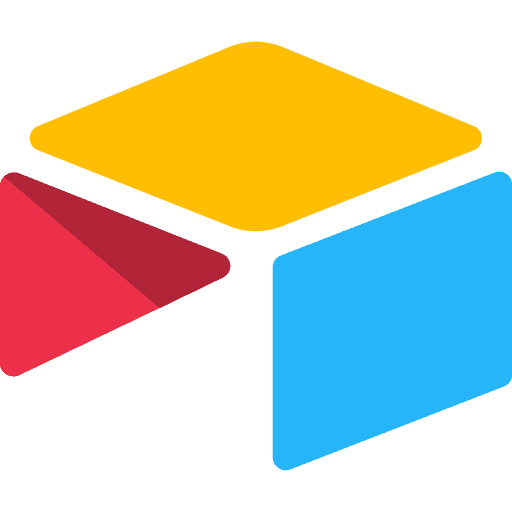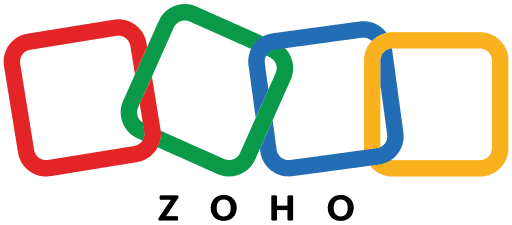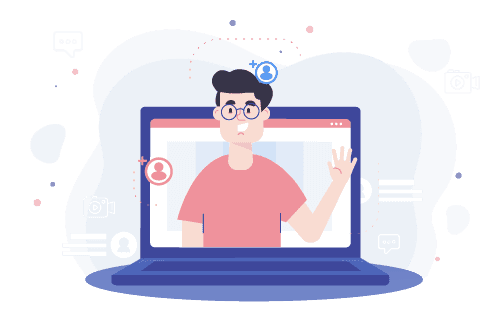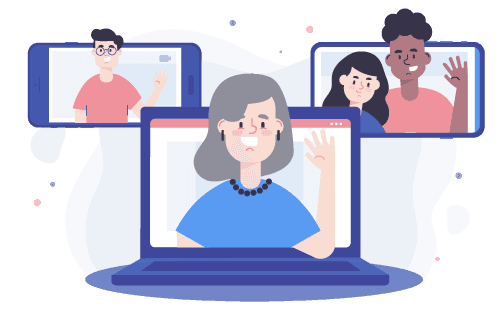Automate your
workflow
Connect CaptainBook with thousands of tools your team uses with no technical knowledge required!



Zapier is an automation platform that connects your favorite apps and tools, enabling them to work together seamlessly. With no coding required, you can create automated workflows—called Zaps—that perform repetitive tasks for you, saving time and streamlining your processes. For example, you can automatically send booking confirmations from CaptainBook to your CRM or sync customer data with your email marketing tool.

New Booking
Triggers when a booking is received.

Canceled Booking
Triggers when a booking is canceled.

New customer
Triggers when a customer is created in your workspace.

New Transaction
Triggers when a new transaction occurs.

Updated Booking
Triggers when a booking is updated (when a reservation is confirmed, or any change to a booking).
Click on any of the Use this Workflow buttons below.
Follow the prompts to sign up for a Zapier account, or sign in if you already have one.
Connect CaptainBook and a complementary app to Zapier.
Follow the steps to set up the zapier automation, known as a Zap.
Test out your new Zap.
You're all set! The automation runs in the background, giving you time back in your day!
Get Support
Where can I get support? This integration is supported by Zapier, email Zapier for support.
Read more: See all the integrations you can do with CaptainBook!